If you made a typo, or don't remember exact form, we'll find it for you
Smart local indexing and search algorithm makes search instant, even for thousands of messages
Search works without sending anything to a third party. No registration, no external APIs. Enterprise-ready
Press Ctrl-Shift-P or click the Search button and navigate thousands of messages
Open ChatGPT web UI and press the button in the sidebar or use the hotkey Ctrl-Shift-P to open the search box.Once installed, Searchable ChatGPT will fetch all your chats and messages and this may take a while. After that, the searches will be instant.
To find previous chats and messages, type keywords in the search box and press Enter.
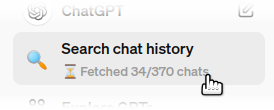 When you first install Searchable ChatGPT, it creates a local index of all the chats and messages you have, and it may take a couple minutes.
When you first install Searchable ChatGPT, it creates a local index of all the chats and messages you have, and it may take a couple minutes.
You can see the progress in the extension popup and in the sidebar.
After the initial fetch, the extension will keep the index up to date, and the searches will be instant.
If you have numerous chats in the web UI and ever thought 'how do I search my ChatGPT history', this is just for you.
If you are studying multiple topics at once, Searchable allows you to find corresponding conversations instantly, making it best ChatGPT extension for research.
Power users are loving Searchable ChatGPT: see reviews ↗️.
Reddit users love Searchable too: it's 2nd all-time top in /r/chrome_extensions ↗️.
Yes, it creates an index of both chat names and chat messages. You can search for any word or phrase that was ever mentioned in any of your chats.
After you first install the extension, please give it some time to fetch the index. Chat names are retrieved immediately, but messages may take a few minutes to fetch. After the initial indexing, the extension keeps the index up to date.
Free version allows you to search through all your chats and messages, but it limits the number of results per search.You can see the first 3 results for each search, and other results will be blurred.
The paid version has no limitations and costs only $10 for a lifetime license.
After you upgrade to paid version, reload the page and you'll see 👑 in the extension popup title.
No registration, no credit card required.
Limited to 3 results per search.
Try before you buy!