As simple as it gets - pin chats so that they stay at the top of the sidebar
Pinned (bookmark) chats are always easily accessible. No need to scroll
Pinned chats will be synced across all Chrome instances with same profile
No spying on you, no selling your data, everything works in your browser only
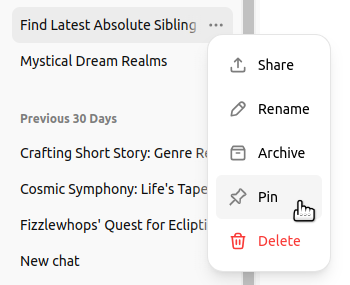 The extension adds new item in chat context menu that allows you to pin or unpin chat.
The extension adds new item in chat context menu that allows you to pin or unpin chat.
Additionally, there is a new button in top right area (near account button) to pin or unpin currently opened chat.
If you have numerous chats in the web UI but need to access some of them more often than the others, it can be hard to find them quickly.
Pinnable ChatGPT allows you to pin the most important chats to the top of the sidebar, so you can access them quickly.
With free version, you can pin up to 3 chats in the sidebar. The paid version has no limitations and costs only $10 for a lifetime license.
After you upgrade to paid version, you will receive the magic link to activate your license to your email.
Just click on the 'Pinned' subheader in the sidebar and it will open a new tab with all your pinned (bookmarked) chats in a convenient table. From there, you can copy the table contents into a spreadsheet, simple text file or just use a single chat link. Available for both free and paid users.