Just say: "Google, capital of Spain" and immediately see the answer
Ask questions at any time, just say "ChatGPT, explain compound interest"
Dictate text in any text field, just press hotkey and start speaking
Create your own voice commands to query websites, run searches, or open bookmarks
 Simple to use browser extension that allows you to control your browser with voice commands. You can search the web, ask questions, dictate text, with your voice. Save time and effort by using voice commands instead of typing.
Simple to use browser extension that allows you to control your browser with voice commands. You can search the web, ask questions, dictate text, with your voice. Save time and effort by using voice commands instead of typing.
Just press Ctrl+Shift+Z (⌘+Shift+Z) and say: "Google, capital of Spain" or "ChatGPT, explain compound interest".
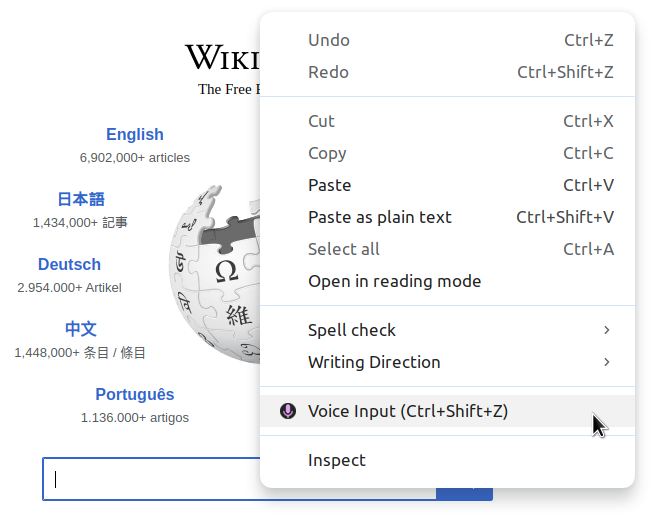 Voice Command allows you to dictate text in any text field on any website. Just press Ctrl+Shift+Z (⌘+Shift+Z) and start speaking. It works in any text field, including search bars, comment forms, chat windows, and more. Ideal for writing emails, messages, or any other text on the web.
Voice Command allows you to dictate text in any text field on any website. Just press Ctrl+Shift+Z (⌘+Shift+Z) and start speaking. It works in any text field, including search bars, comment forms, chat windows, and more. Ideal for writing emails, messages, or any other text on the web.
You can use Voice Command for free forever.
With free version, you can use voice search, ask questions and dictate text, but you can configure only one custom command.
To remove limitations and unlock unlimited custom commands, upgrade to lifetime license or monthly or yearly subscription.
No registration, no credit card required.
Use 5 voice commands,
configure 1 custom command